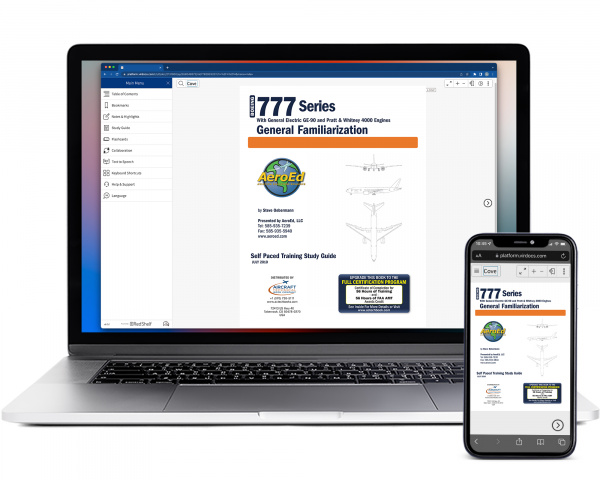
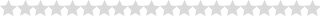
THE MANUAL
This General Familiarization manual is an overview of the Boeing 777-200ER aircraft with P&W 4000 and GE-90 engines as outlined in the systems description section of the Aircraft Maintenance Manual. It is both an economical and efficient tool for new hires within base and line operations, for periodic review, and for interview preparation by those seeking employment.
AeroEd manuals provide a technical overview of each system, including component location, operation, and maintenance needs, plus all cockpit and remote interfaces based on ATA 100 format and ATA 104 Level requirements.
Sections Covered Include:
For any questions about the manuals please call 1.970.726.5111 or email techsupport@actechbooks.com For more information on the Certification Course please visit the following website www.aeroed.com.
We have partnerned with Redshelf to bring you the most powerful Online eBook experience available on the internet today. The online eReader is a cloud-based streaming platform that creates an accessible, engaging, and interactive reading experience. The online eReader platform is accessible anywhere with an internet connection and a modern web browser.
The newly enhanced MyShelf provides a centralized space to view, acquire, and access all your Online eBooks available through RedShelf. Updated, easy-to-understand features provide the ability to begin reading your eBooks, and seamlessly access your eBook(s)–all from a single login location.

The RedShelf eReader companion app provides simple online or offline access to read and engage with your eBooks located in your RedShelf account. Learn more about these apps HERE
Download from Apple Store
From your Apple device, go to the App Store. Go to the search and type in RedShelf. Select “Get” and complete the prompts to begin the download.
Download from Google Play Store
From your Android device, to to the Google Play Store. Go to the search and type in RedShelf. Select “Install” to begin the download.
Pro Tip: Make sure you are on the most recent version of your operating system as well as the most current version of the app. Most users have their app settings update automatically, but this can be confirmed by going to your Settings.