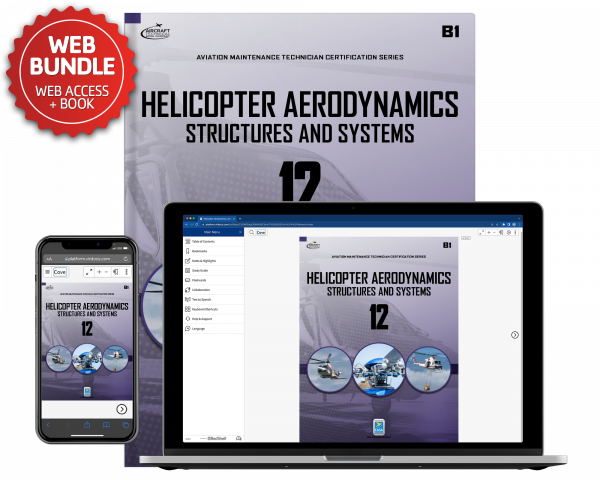
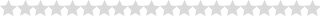
As prescribed in Part 66 Appendix 1, the topics are divided in 19 sections:
Complete table of contents is included with the Look Inside link above.
Each topic is explained with understandable text and exceptional full-color illustrations in step-by-step detail. You will learn by understanding concepts and how and why each skill is useful in the day-to-day tasks of the aircraft technician in the aviation maintenance environment. For FAA A&P students, all required topics are covered, however to the somewhat higher level of proficiency as the EASA licenses require.
Instructor Services:
For schools considering the adoption of ATB modules as your primary student notes, we offer various additional services including projectable image banks, examination question databases, and generous additional support for instructors and your requirements for competent authorities.
When you order an eBook, whether Unsecure or Secure, you will receive an email confirmation containing the purchase details and eBook file. If you have a Secure eBook, you will receive a second email with your eBook viewer and license from licensing@actechbooks.com If you do not receive this email within a couple of minutes, first check your spam folder. If you can't find the email give us a call (970.726.5111) or send us an email (techsupport@actechbooks.com) we are more than happy to help. Once you receive the email, follow the easy install instructions below or visit our FAQ page.
If the eBook is Unsecured, it is a standard PDF viewable by any PDF reader application. In the event you don't have a default PDF reader, visit https://get.adobe.com/reader to get a FREE PDF reader. Unsecured PDFs have no restrictions and may be used on any device that supports PDFs.
Whether a title is Secure or Unsecured is the decision of the book(s) author. We do not give permission to unlock any Secure file(s) for any reason. Secure files are viewable with our Safeguard Viewer application which can be installed on any Windows, Android, macOS or iOS device. Visit this LINK to get the Safeguard Viewer app.
We have partnered with Redshelf to bring you the most powerful Online eBook experience available on the internet today. The online eReader is a cloud-based streaming platform that creates an accessible, engaging, and interactive reading experience. The online eReader platform is accessible anywhere with an internet connection and a modern web browser.
The newly enhanced MyShelf provides a centralized space to view, acquire, and access all your Online eBooks available through RedShelf. Updated, easy-to-understand features provide the ability to begin reading your eBooks, and seamlessly access your eBook(s)–all from a single login location.
*We do not recommend using Google Chrome on iPad and iPhone devices.
For a visual overview of features, check out these tutorial videos: HERE
Redshelf support can be found HERE

The RedShelf eReader companion app provides simple online or offline access to read and engage with your eBooks located in your RedShelf account. Learn more about these apps HERE
Download from Apple Store
From your Apple device, go to the App Store. Go to the search and type in RedShelf. Select “Get” and complete the prompts to begin the download.
Download from Google Play Store
From your Android device, to to the Google Play Store. Go to the search and type in RedShelf. Select “Install” to begin the download.
Pro Tip: Make sure you are on the most recent version of your operating system as well as the most current version of the app. Most users have their app settings update automatically, but this can be confirmed by going to your Settings.
Orders placed before 2 PM Mountain Standard Time (MST) Monday-Friday (except holidays) are shipped out the same day. FedEx Overnight, 2nd Day, and Express Saver requests must be placed by 1 PM Mountain Standard Time (MST) for same day shipping.
![]()
![]()